MaxxStick Ergo Now Shipping
MaxxStick Ergo Now Shipping
Maxx Utility is designed to give you total control over your MaxxStick device, providing a powerful, web-based interface to fine-tune settings, calibrate performance, and optimize your gaming experience. Whether you’re a casual player or a competitive gamer, Maxx Utility ensures you can customize your MaxxStick to fit your needs.
Getting started is simple:
Start Customizing
Explore the intuitive tabs and options to optimize your device.
Adjust core parameters such as:
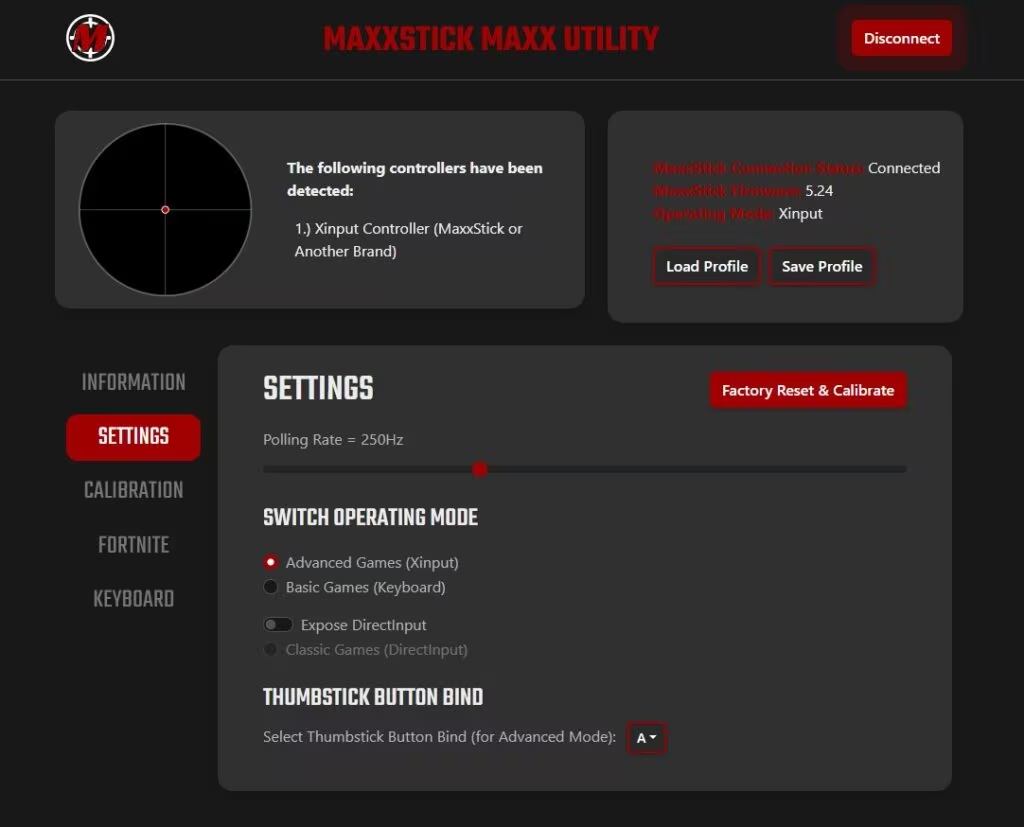
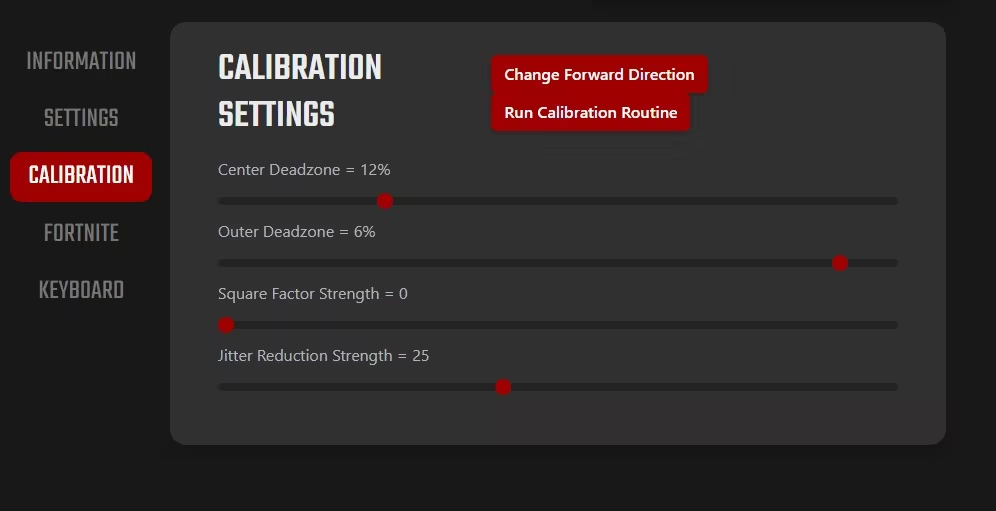
Optimize your MaxxStick’s input sensitivity with detailed adjustments, including:
You can also redefine the forward direction or run a complete calibration routine for perfect alignment.
If you’re a Fortnite player, this tab is your ultimate tool:
Adjust Fast Turn Modes with settings for forward regions and angle multipliers to enhance your response time.
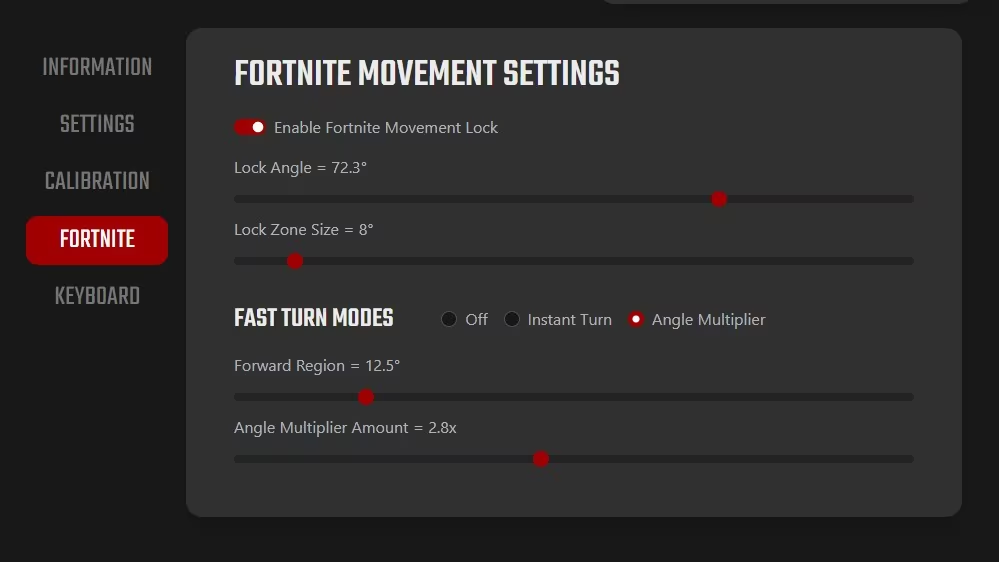
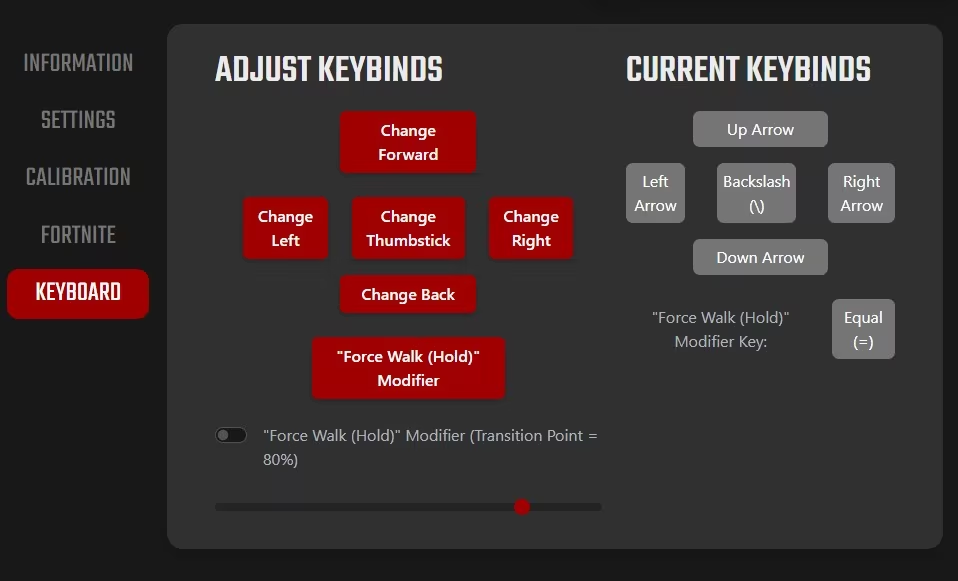
Map your MaxxStick to keyboard inputs with ease:
Maxx Utility was built with gamers in mind. Its intuitive layout and robust functionality ensure that you have all the tools necessary to customize your device without the hassle of complex software. It’s fast, efficient, and gives you complete control—all through your web browser.
With Maxx Utility, you’re not just using your MaxxStick—you’re customizing it to what you want. Dive in today and take your gaming experience to the next level.