MaxxStick Ergo Now Shipping
MaxxStick Ergo Now Shipping
If you’ve spent hours on WASD controls, you know the strain it can put on your fingers. At MaxxStick, we set out to fix that issue by designing a keyboard joystick that fits naturally with how PC gamers play. Our first two models—the R3 and the S3—pushed joystick design for PC gaming forward, but we knew we could do better. That’s why we’re excited to introduce the MaxxStick Ergo, a more comfortable and precise way to navigate your favorite games.
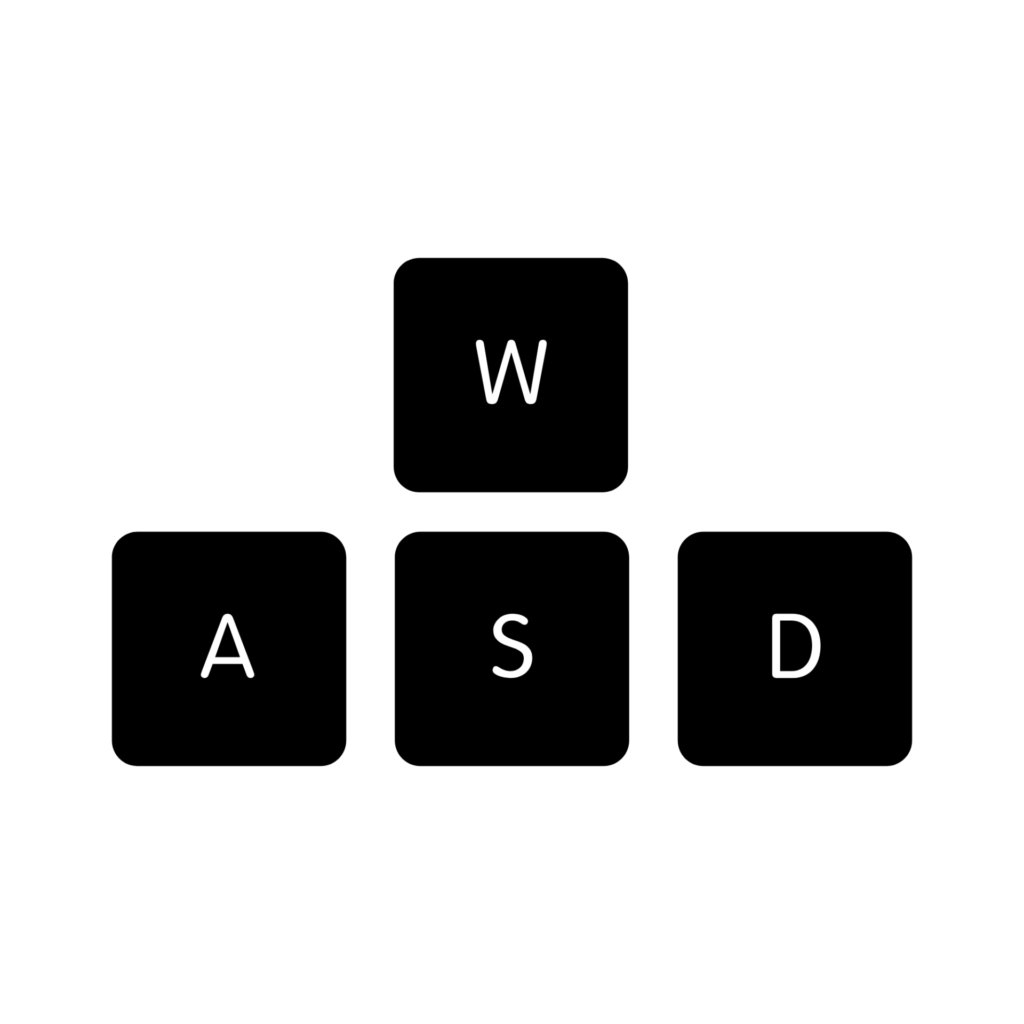
The Problem with WASD
WASD has been the go-to for PC gamers since the early days of first-person shooters. It’s familiar, but it can also limit your reach to other keys and lead to cramped fingers after extended sessions. If you like to run, jump, crouch, and switch weapons in quick bursts, your hand can get stuck on those four keys, making your movements feel rigid.
Building on the R3 and S3
Our R3 model gave PC gamers a joystick that mimicked a traditional console layout, which helped reduce some of the finger fatigue from WASD. Then we introduced the S3, adding a slanted design that offered a bit more ergonomic relief. Both models were strong steps in the right direction, but there was still room to improve comfort and control.

Ergonomic Shape
The MaxxStick Ergo is shaped to let your hand rest naturally, reducing pressure points and the awkward angles that cause discomfort. Our design team tested various shapes, angles, and materials to get the fit just right.
Redefined Joystick Angle
Unlike the R3 and S3, the Ergo’s joystick angle is adjusted so your hand stays closer to the keyboard. This change keeps your fingers in reach of more keys, making fast inputs easier and letting you switch between joystick and keys in a flash.
More Comfort, Less Fatigue
Extended gaming sessions can take a toll on your wrists and fingers. The Ergo’s design spreads that strain out more evenly, so you can stay in the game longer without feeling cramped.
Hardware is only part of the story. Our Maxx Utility software keeps evolving to meet the needs of PC gamers. Here are just some of the features you can find when using our PC gaming keyboard joystick:
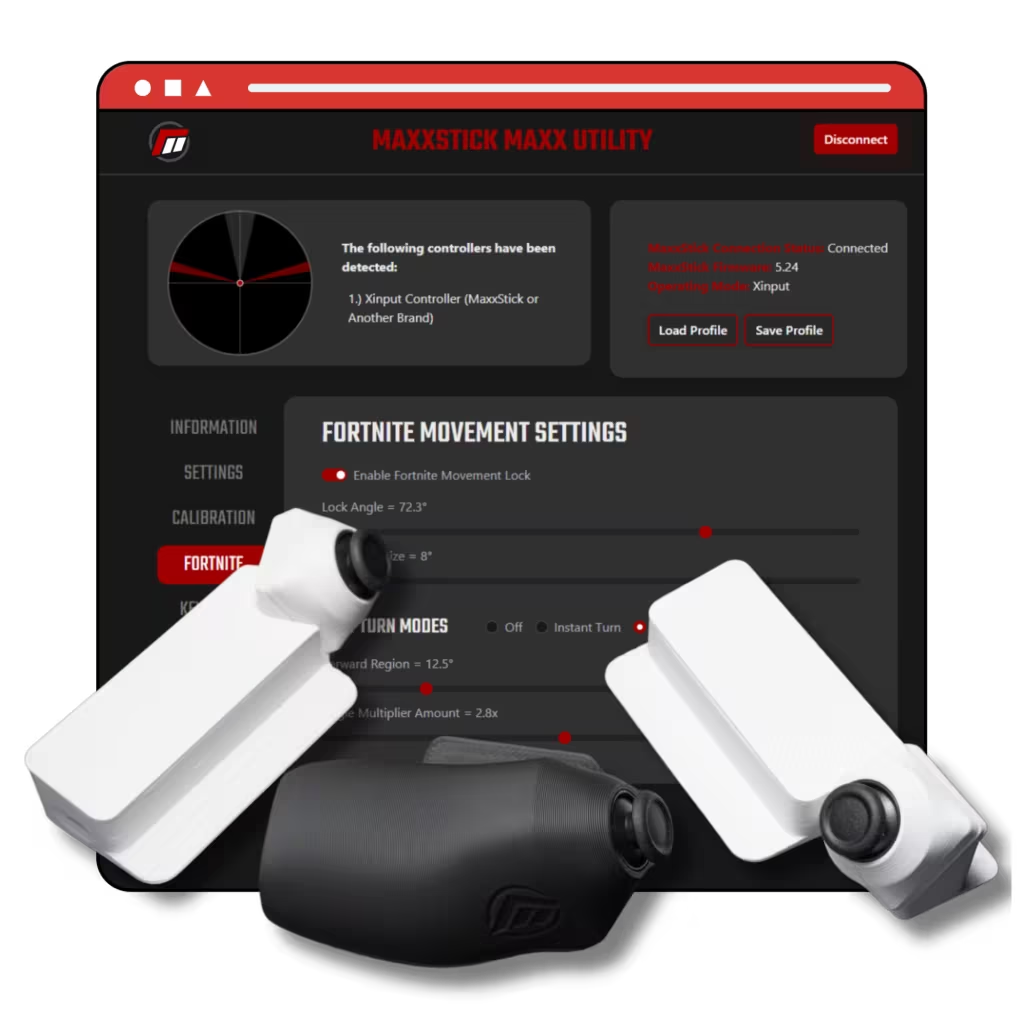
Ready to Upgrade Your Setup?
If you’ve been looking for a better way to control movement on PC, the MaxxStick Ergo is worth checking out. It merges the best features of our R3 and S3 models, while pushing comfort to a new level. You’ll still use your mouse for aiming and clicking, but now your left hand will have more freedom, better reach, and a more natural range of motion.
Try the MaxxStick Ergo for Yourself
Visit our website to learn more about the Ergo, watch setup tutorials, and find out how our community is already putting it to use. You can also explore tips, FAQs, and user stories that show how a PC gaming joystick can change the way you play. If you’re ready to retire WASD—or at least give your fingers a break—the MaxxStick Ergo is here to help.